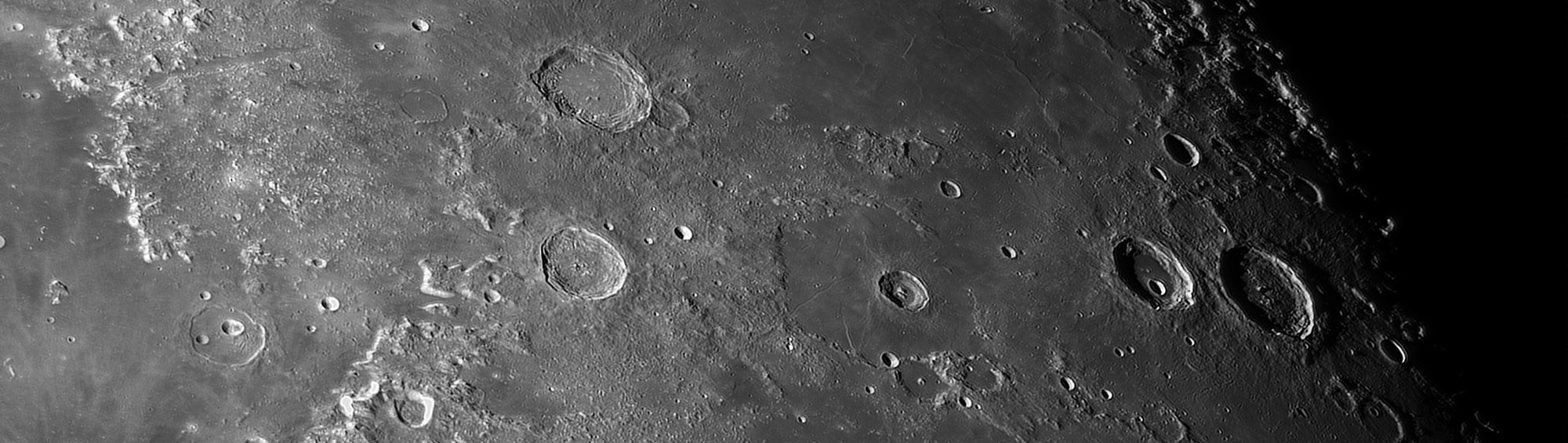Main Screen

The core of the main screen is a lunar globe shown by default with its phase for present date and time. Swipe from left to right to go one day back in time, swipe vice-versa for going a day forward.
Time control buttons are located at the bottom. As labelled, [-1H] steps an hour back, [+1H] an hour forward. The [Now] button resets to current time. The [Date] button opens a date input dialog for the purpose of selecting a fixed date and time.
The imaging-relevant data on the panel at the bottom is refreshed every 10 seconds. Tap to show lunar ephemeris data as shown on the left page. Tap on the data to remove it. Tap on the [Upright] button to toggle between upright and diurnal views. Tap on [Crosshairs] to overlay lunar zero meridian and equator lines which help visualize libration angles.